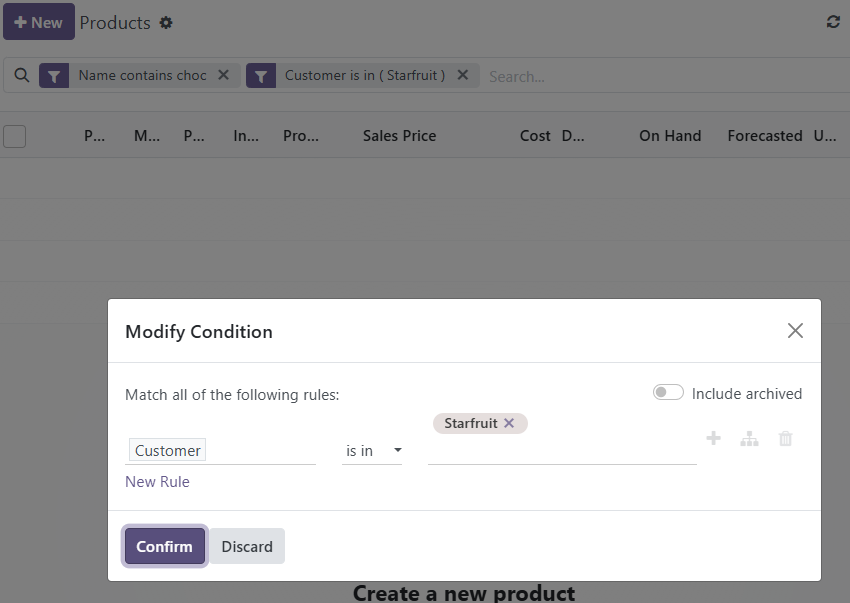Yearly, Odoo is releasing a new major version, usually around October. Each new version is coming with overall improvements and new features. Odoo 18, the latest major version, introduces a suite of improvements including General Changes that benefit all applications and the core applications of Odoo: Sales, Inventory, and Purchase.
Let's explore the key new features of Odoo 18!
Note: Most of these new features are available in Odoo Community unless specified otherwise.
1. General Changes
a) Batch import of Files and Images
You can now import files and images in batch from an excel file and image files from your computer. This is done by using the exact file name in the main imported file, then uploading the image files directly into the import page.
Find the documentation here.
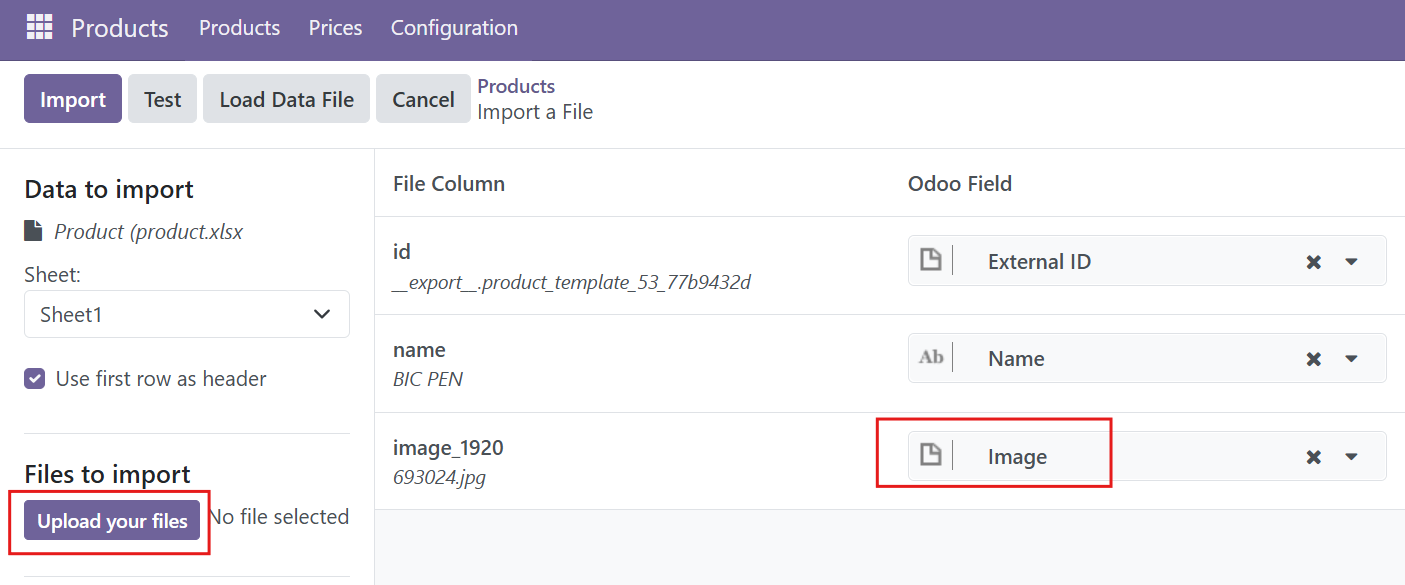
b) Print
Can use CMD + P to print any view with a nice layout.
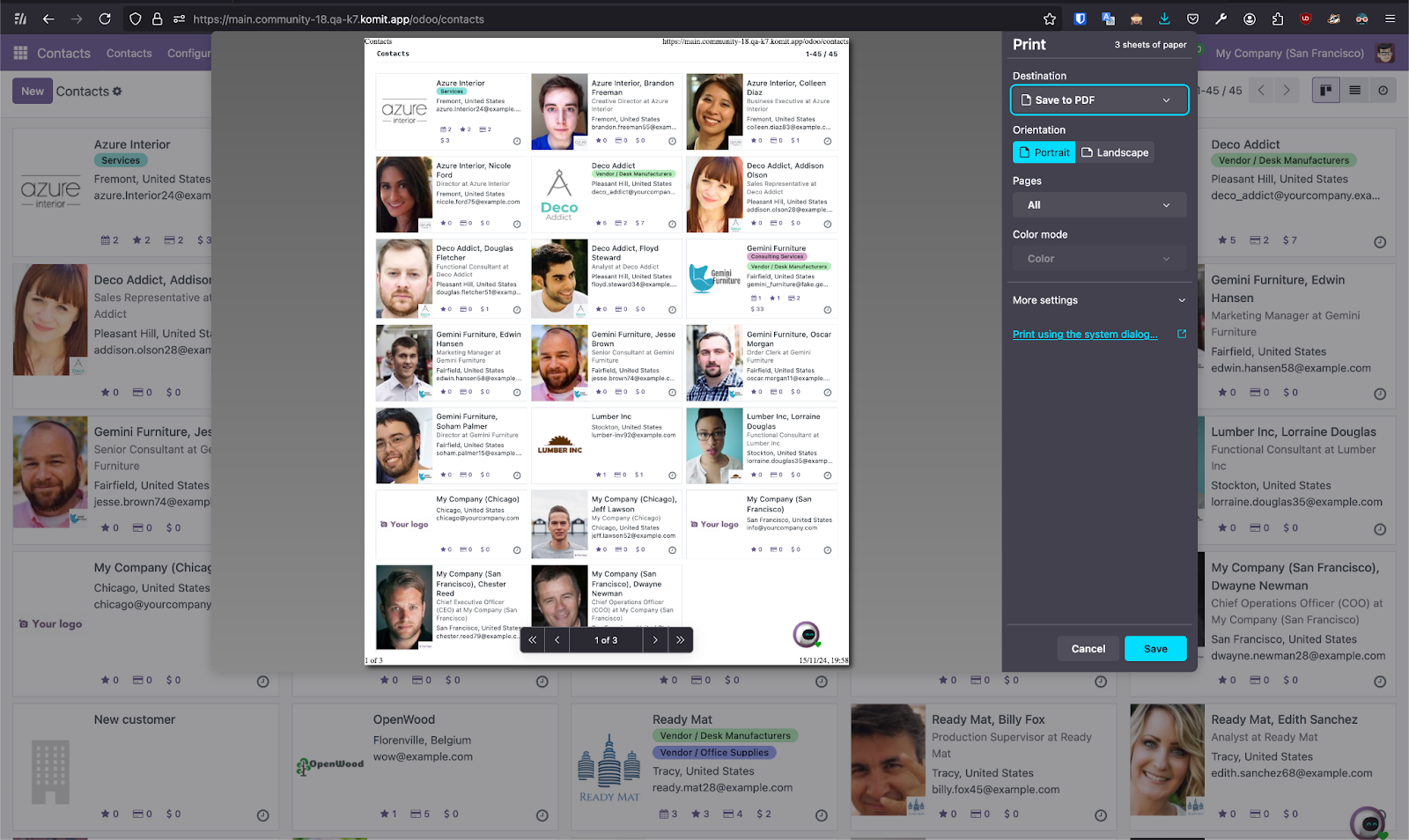
c) Advanced Search
There are a few improvements of the search bar in version 18 and big improvements starting in version 16.
In version 18, you can relaunch a search by clicking on the magnifying glass icon and search explicitly for a word by using "double quotes".
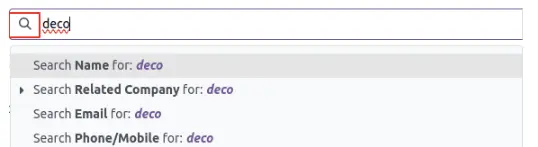
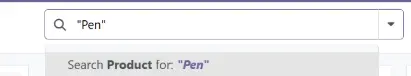
Starting from version 16 (not new, but really convenient so we think this reminder has its place here), you can review and adjust any filter with a mouseover on the filter icons which will turn into a cogs icon, then you can click on that new icon to edit the filter.
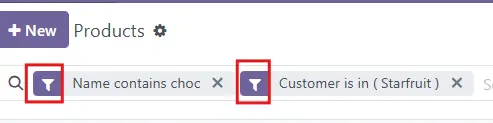
d) Company-switching shortcut
Switch between companies faster than ever with keyboard shortcuts ALT+SHIFT+U via the new and improved company switcher. You also have the option to activate all companies at once, whereas before, you will need to manually tick each company.
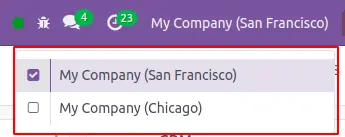
e) Scalability: take advantage of a readonly replica of the database
Odoo can now separate the calls to database between "readonly" calls to a readonly replica of the database and non-readonly calls to the main database which allows spreading the database workload across multiple servers and releases stress on the server hosting the main database.
f) Scheduled Actions: Technical improvements for a better management
- Execute schedulers per batch of records
- Better logging during the execution of schedulers
- Better handling of failing schedulers
- How?
- If a scheduled action encounters an error or a timeout three consecutive times, it will skip its current execution and be considered as failed.
- If a scheduled action fails its execution five consecutive times over a period of at least seven days, it will be deactivated and will notify the DB admin.
- Recommended modules
- Komit Audit Scheduler to receive alerts in case of important schedulers being deactivated or schedulers not being executed successfully
- Scheduler Error Email: adds the possibility to send an e-mail when a scheduler raises an error.
2. Sales
a) Improved Product Customization during the sales process
For Product Variants, a new field for Attribute Value Free Text is added. This feature gives your sales team and customers the option to customize their products when purchasing e.g. letter engraving on a Necklace.
For your sales team, through the backend of Odoo:
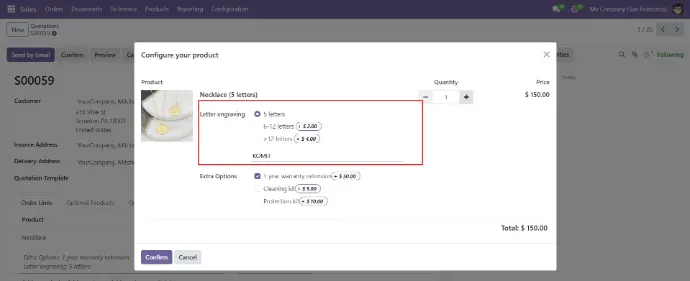
For your customers, through the E-commerce shop:
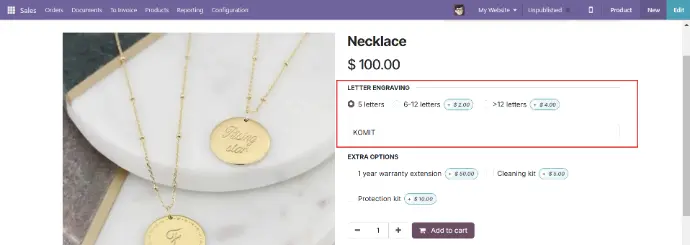
b) PDF quote builder improvements
The PDF quote builder feature has been released since version 17 but is improved in version 18. Now, you can directly select additional documents to be merged into the final PDF. If a selected document has custom fields, they appear as editable text boxes to be filled in.
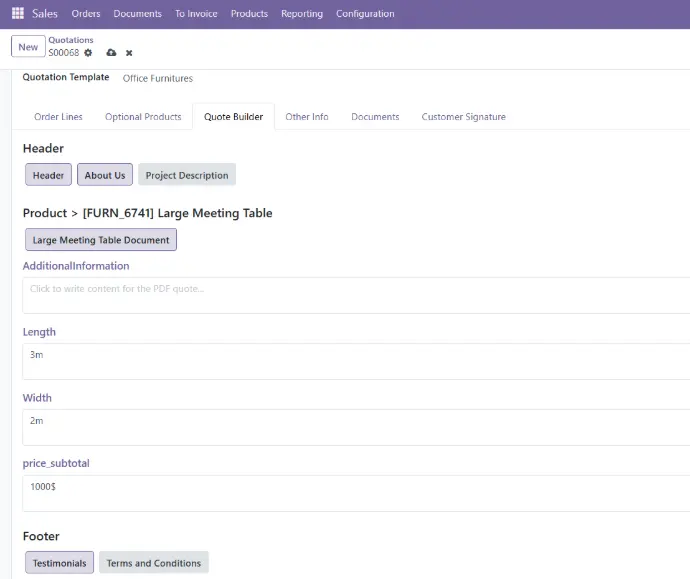
When the PDF Quote is printed, it will include the information you have inputted on the Quotation form view:
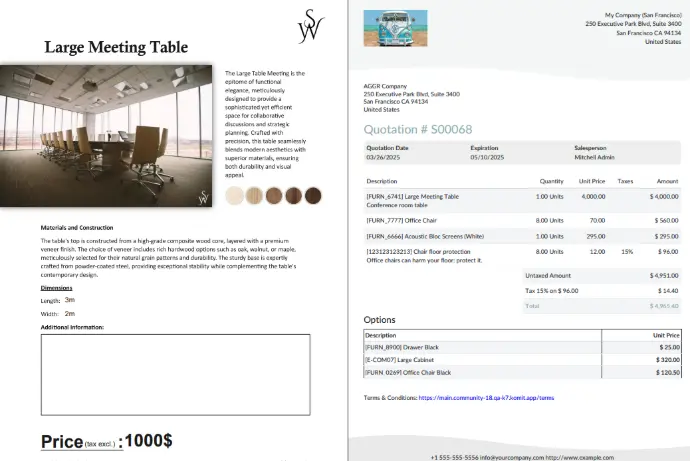
More information about how to set up PDF Quote Builder: https://youtu.be/SIvlo2JFU_U?si=Qj1HigEhQybvz6Of
c) Combo products on Sales Order and E-commerce
Combo products are now available in the eCommerce and Sales applications. They allow combining several products into a single one with the possibility for customers to pick from multiple choices.
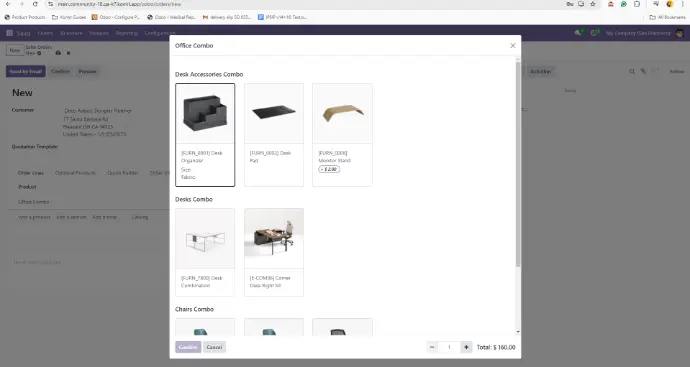
d) Prevent price recalculation on quantity change in sales orders
Before, when updating the Unit Price and then changing the Quantity, Odoo will reset to the default Unit Price.
Now, the updated Unit Price will remain the same even after changing the Quantity.:
e) Combine product name and description on Sale Order Line
Products and descriptions are combined in a single column when editing sales order lines. This helps save space for other product information.
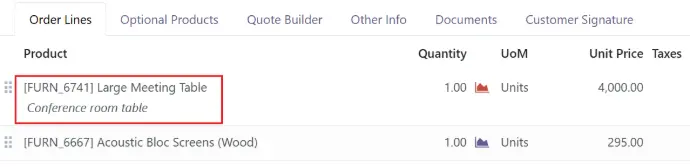
3. Inventory
a) Inventory Valuation by Production Lots
Each lot or serial number of the same product now has a separate valuation Even if the products are of the same type, they can be identified by their lot or serial numbers.
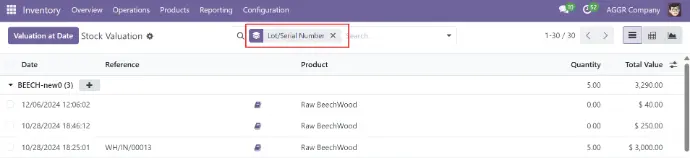
b) Introduction of MTSO: Make to Order (MTO), but use available stock if any (like MTS)
When a rule is set as "Take from stock, if not available, trigger another rule", it launches a PO/Procurement only for the quantity missing from the new move.
c) More flexible routes and updated push to pull rules
Push rules are now triggered when a transfer is validated. Transfers are not created in advance, allowing more flexibility. So, transfers waiting for another transfer are no longer polluting the space.
All default multi-step routes have been redesigned to reflect this change.
d) Create backorders in advance
Split pickings before validating, allowing deliveries at two different locations or dates.
4. Purchase
a) Added option to Link RFQs together and compare them
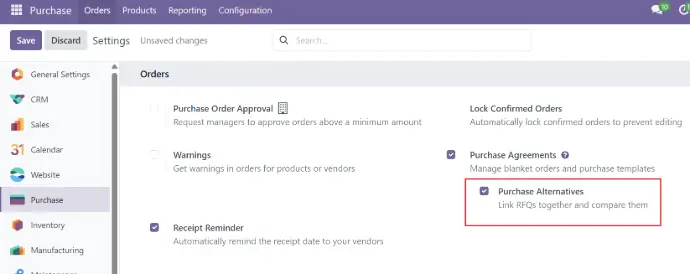
On the Purchase Order, you can find the new tab ‘Alternatives’ where RFQs are compared. The field Company Total shows the total amount in your company’s main currency to assist with comparison.
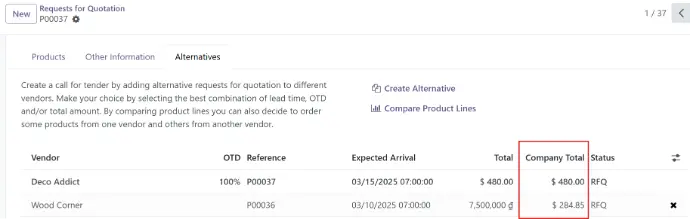
b) RFQ Management from Portal
In Odoo 18 Enterprise, a new feature has been introduced that allows suppliers to accept or decline RFQs directly from the portal or via email.
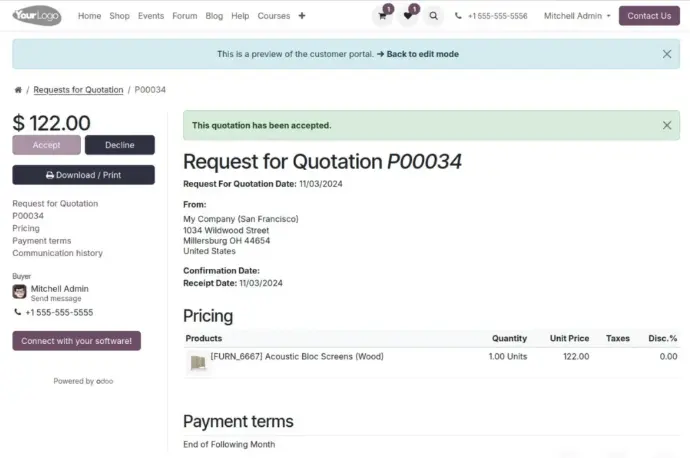
5. Accounting
a) Abnormal invoice alert
On the Customer form view in the tab Invoicing, Odoo added a statistics-based alert system to automatically identify abnormal amounts and dates in invoices.
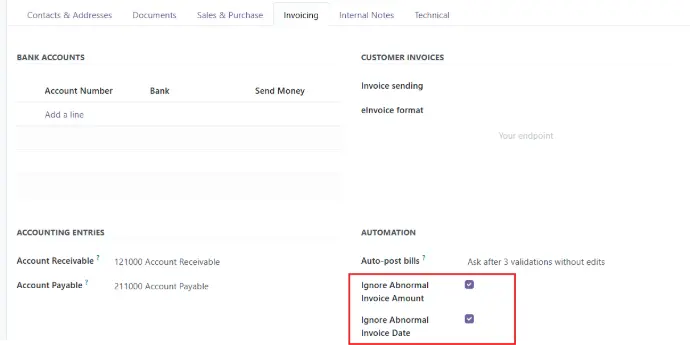
b) Duplicate bill detection
Improved Vendor Bill duplicate detection. Potential duplicates (using Bill references) both in draft and posted entries, are looked for in the database before creating the new Vendor Bills. Smart links are available to directly navigate to the potential duplicate(s).
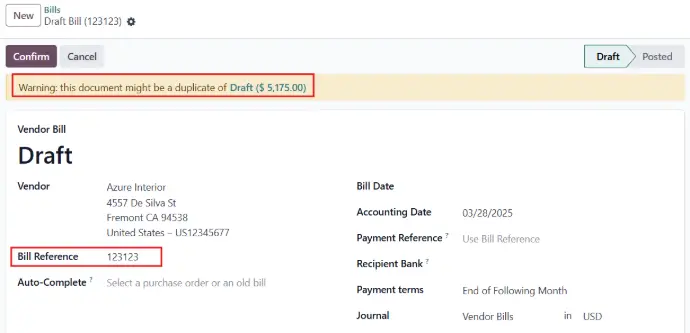
c) Warning for potential duplicate invoices
A warning is displayed when editing a customer invoice if it is a suspected duplicate of another one by comparing the customer, the date of the invoice, and its amount.

You can test Odoo 18 by yourself here. Stay tuned for our next blog about how to use Runboat, how to test an OCA module, and how to validate an OCA module before it is merged.
Thinking About Upgrading to Odoo 18 with Komit? Contact us or find more information here.
You can also find more information about Odoo 18 by yourself through these links:
- Odoo 18 Release Notes: https://www.odoo.com/odoo-18-release-notes
- Meet Odoo 18: All the new features: https://youtu.be/gbE3azm_Io0
- Keynote from Fabien Pinckaers, CEO of Odoo at Odoo Experience 2024: https://www.odoo.com/event/odoo-experience-2024-4662/track/opening-keynote-unveiling-odoo-18-6474