The New Year is a time for fresh beginnings, and just like we clean our homes to welcome the Tết Holiday in Vietnam or Spring in Europe, it’s the perfect opportunity to tidy up your data in Odoo. Cleaning up your data keeps your system organized and ensures accuracy in daily operations. It also helps to keep your database tidy which helps control both security and costs.
Here are some tips to help your Odoo data clean up! These tips apply to all the supported Odoo versions (16, 17 and 18) in both editions (community & enterprise).
1. Archive Inactive Users
Inactive users can be a security risk and pollute any selection of a user (e.g. on the field Salesperson in Sale Order, there may be inactive users when you try to select a user).
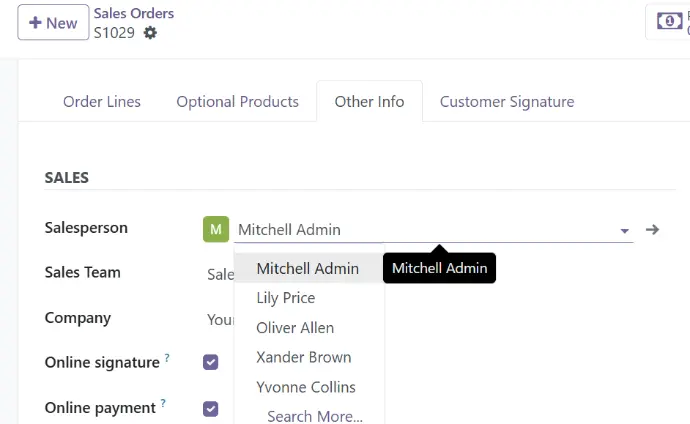
Also, if you are using Odoo Enterprise, you will need to buy licenses for all non-archived users.
Don't worry about archiving a user as it is an easy operation to revert and no data will be deleted.
To archive a user, you can:
- Go to the Users menu in Odoo: Settings > Users & Companies > Users
- Identify inactive or former employees. The field Last Connection Date might be a good indicator.
- Archive these users to prevent access while retaining their historical records.
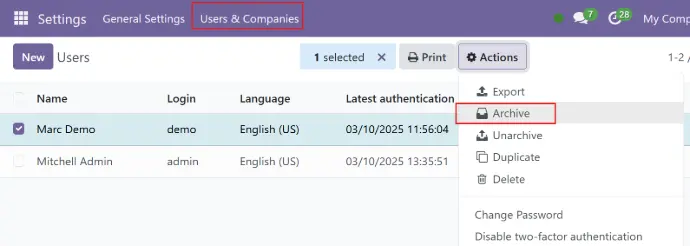
2. Refine Access Rights and Permissions
From the list view of users, check each person’s ‘Profiles List’ and see if they align with your expectations and remove unnecessary access. The concept of ‘Profile’ is added by the module k3t_user_profile, which is exclusive to Komit’s Customers.
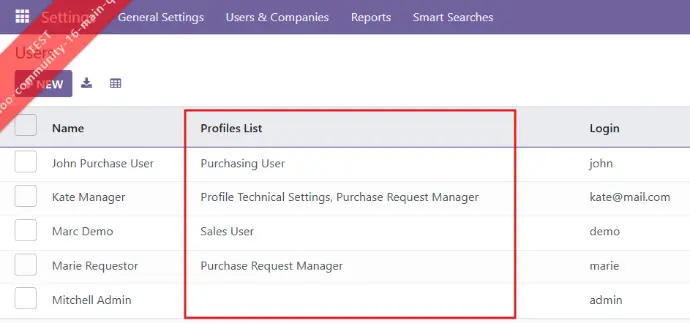
3. Eliminate Duplicate Contacts for Cleaner Data
For both Odoo Community & Enterprise, you will have access to a feature that will help you to merge duplicated contacts. To know more about this ‘Merge’ feature, you can visit odoo documentation.
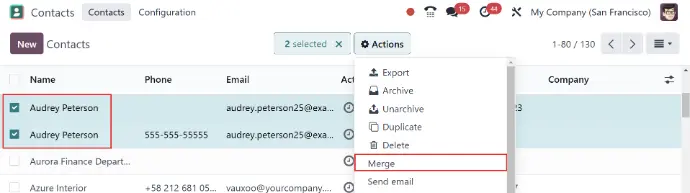
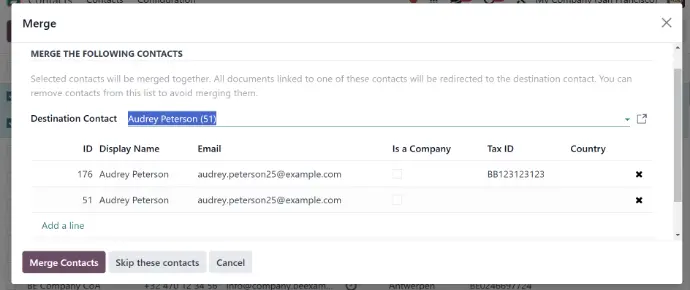
Prevent Future Duplicates with Proactive Measures
Preventing these cases is much better than going back and cleaning your contacts. So, you should encourage users to search for existing contacts before creating new ones.
Also, we recommend:
- To adjust the security permissions to ensure that only few people are allowed to create contact
- To disable the creation of contact from relational fields (so contacts can only be created from the Contact menu, not from a Sale Order form views) . We recommend this module to handle this globally for all relational fields : web_m2x_options
4. Streamline Inventory Management
a) Address negative on-hand quantities
A negative on-hand quantity is probably reflecting something amiss in your inventory management. To find out which products have negative on-hand, go to Inventory > Operations > Physical Inventory. In the filter, select the filter ‘Negative Stock’.
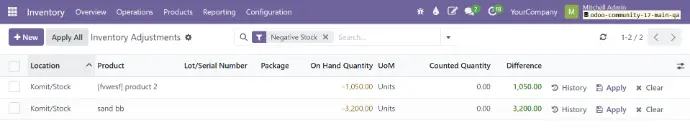
Next, write the correct quantity in the field ‘Counted Quantity’ > Click on Apply.
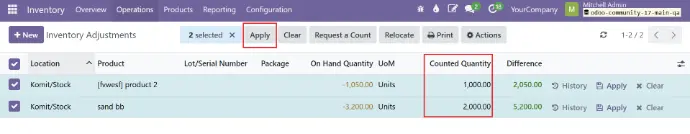
After updating, the On Hand Quantity is now correct.
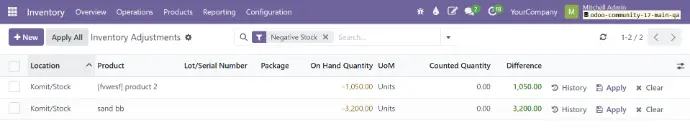
b) Remove Expired Production Lots with Quantity on Hand
To find the expired lots, go to Inventory > Products > Lots/Serial Numbers > add the filter ‘Expiration Alerts’.
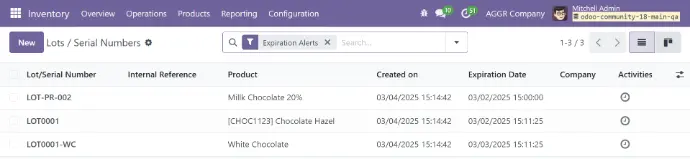
To remove the expired lots, you can scrap them. Go to Inventory > Operations > Scrap Orders > New. Here, you can fill in the relevant information, especially the Lot/Serial number. Then, click on ‘Validate’.
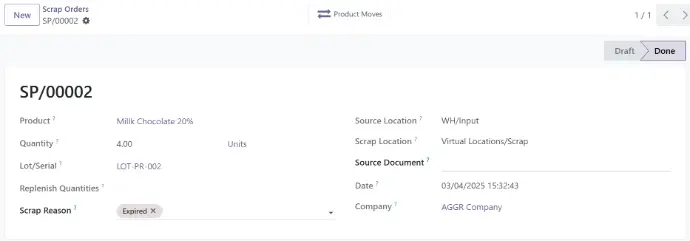
Go back to the target lot, you can now see that the On Hand Quantity is 0 because we’ve scraped the expired quantities, and the location is Virtual Location/Scrap.
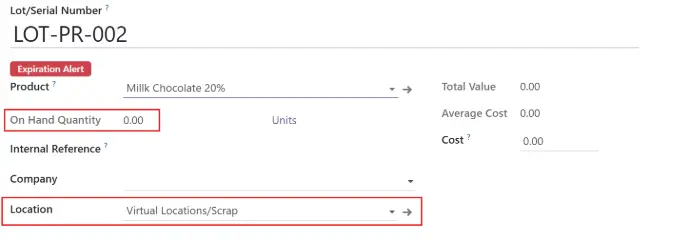
c) Cancel or Delete Old Stock Transfers
In Inventory > Overview, you will see the dashboard and the number of late transfers per transfer types. Transfers are marked as ‘Late’ when the ‘Scheduled Date’ is before today.
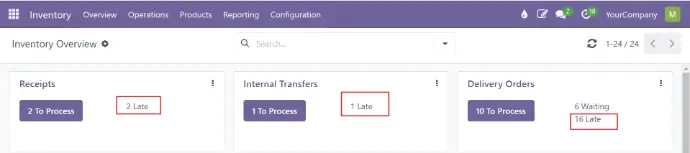
Otherwise, you can search for old transfers by adding a custom filter: Scheduled Date < x date in the state To Do.
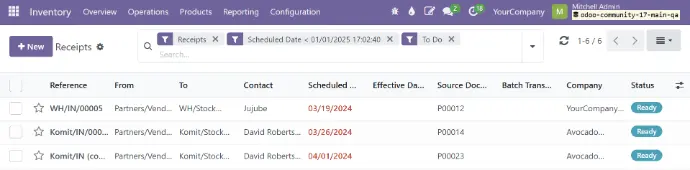
In the case that these transfers already happened in real life or are invalid, you should cancel or delete them.
5. Simplify Accounting Records
a) Post Unposted Accounting Entries Older Than One Month
In Accounting > Accounting > Journal Entries, add the filter ‘Unposted’ and custom filter ‘Date < x date’.
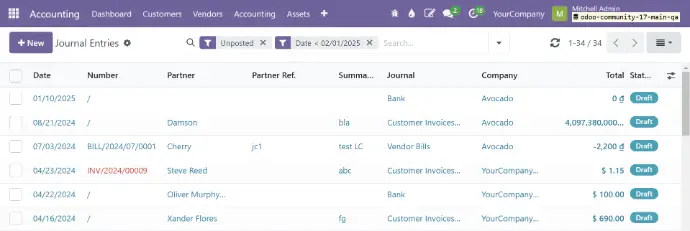
You can then choose to Post entries or Delete them:
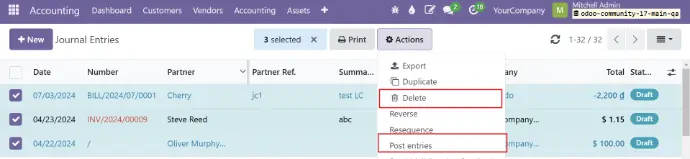
Komit recommends using a module that detects and alerts by email the list of Journal Entries which are more than a month old and are not posted (An audit test named "Unposted Journal Entries Older Than 1 Month" and part of the module "Komit Audit Account")
b) Ensure Up-to-Date Payment Status for Invoices and Bills
Cash is King! Yes, but how could you manage cash if you don't control the Payment Status of Customer Invoices and Vendor Bills?
List your Customer Invoices and Vendor Bills, group by due date, and ensure that your team is on top of these accounting records and have a plan to submit or collect the payments.
Komit recommends using a module named "Komit Audit Due Payments Summary" that detects and alerts by email the list of:
- Vendor Bills with late Payments
- Customer Invoices with late Payments
- Top 5 late Customers/Suppliers by Age/Amount
6. Update and Verify Employee Information
a) Renew or Cancel Expired Labor Contracts
Employees > Employees > Contracts. Add custom filter for ‘Status is Expired’:
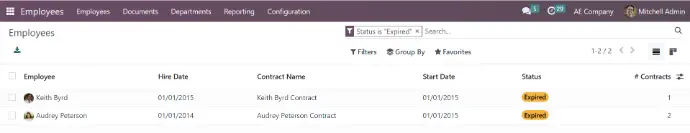
Then, you should update the Contract End Date or mark the Contract as ‘Cancelled’ and create the new contact when applicable:
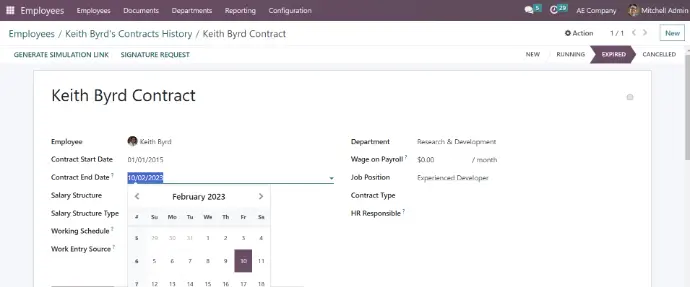
Note: For any update on a contract, you might use an appendix to the original contract and it is recommended to create a new contract in Odoo for such appendices.
b) Assign Contracts to Employees Without Active Agreements
In Employees > Employees > Contract, you can add the existing filter ‘No Contracts’ to see all employees in your company that don’t have any contract:
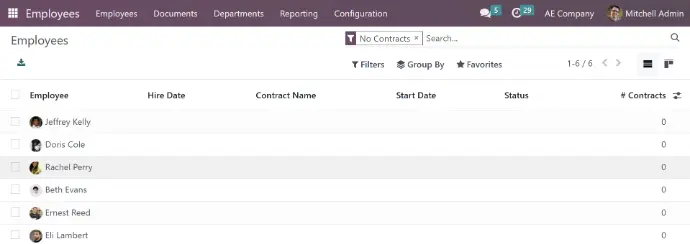
Click on the record, then click on ‘Create’ to create a new contract for the employee.
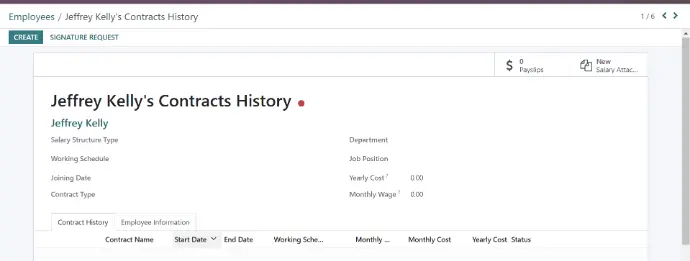
Komit recommends using a module to audit the date "Employees without ongoing contracts" so you can avoid facing this situation in the future.
7. Clear Out Unnecessary Activities
From the clock icon on top right of the User Interface, you can see all your activities. Some of these activities might be done already or should be cancelled. You can click on each activity to navigate to each model with the related activities.
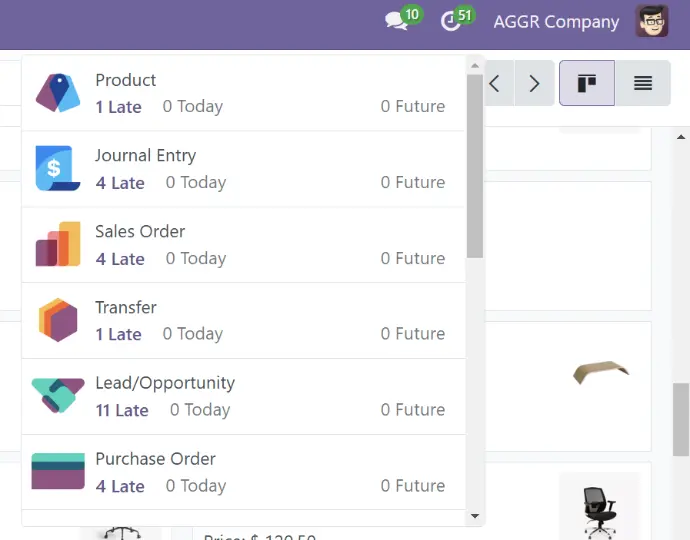
Upon seeing the activity, you can cancel, edit or mark the activity as done.
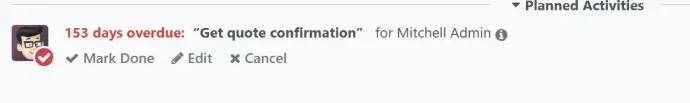
Just as a clean home symbolizes prosperity and good fortune for the new year, a well-organized Odoo system can make your day-to-day operations much smoother. Whether you’re preparing for Tet in Vietnam or the Spring season, a data cleanup is always a good idea.
To know more, visit this guideline from Odoo: Odoo Data Cleaning Documentation.
Need more help cleaning up your Odoo data and start using Odoo? Contact us today for a consultation!