Odoo has an amazing feature called “ Activities”. They are available on form views across all models. It works like a “reminder” where you can set what to do, who will do it, and when. Then, the reminders to complete these activities can be sent to the assignee's email inbox.
1. When could you use activities?
Here are some examples on when you could use activities:
- Sales Follow-Up:
- After sending a quotation to a customer, a salesperson can schedule an activity with a deadline (e.g., 3 days later) to remind themselves to follow up if the customer hasn't responded.
- HR Reviews:
- As a manager, you can schedule a reminder to review an employee’s performance before the end of their probation period to ensure timely evaluations.
- Lead Management:
- For leads or potential customers, you can create a follow-up activity a few days after an initial meeting to maintain engagement and track progress.
Then, as a manager, you can review the activities of your team in order to make sure that they plan in advance and that they keep up with the deadlines.
Activities help you stay on track, avoid missed deadlines, and ensure accountability. By integrating them into your workflow, you can improve team productivity and communication while preventing missed opportunities or delays.
We recommend you to spend a few minutes to sit back and assess which of your processes could benefit from this great feature. Start from this process and then you will realize that many more processes can benefit from this.
2. How to start using Mail Activities?
From any model, you can click on the button ‘Activities’ on the chatter and schedule an activity for yourself or someone else. For example, on a Sale Order, I can schedule a new activity and set the Due Date.
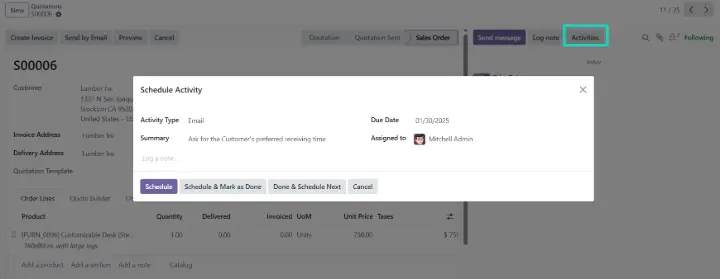
From the chatter, you can track the completion of each task, see who did what and when.
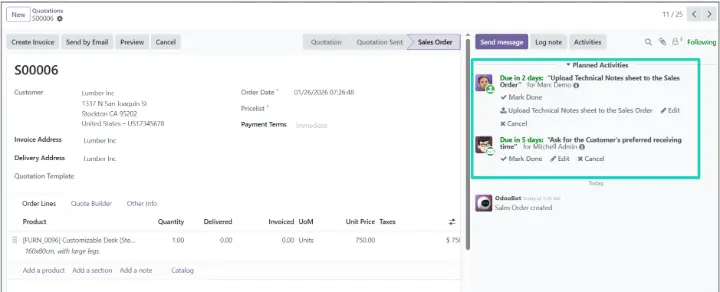
From the Activities Notification, you can check how many late activities you have within each module. You can also check the Activity directly on the list view of any modules.
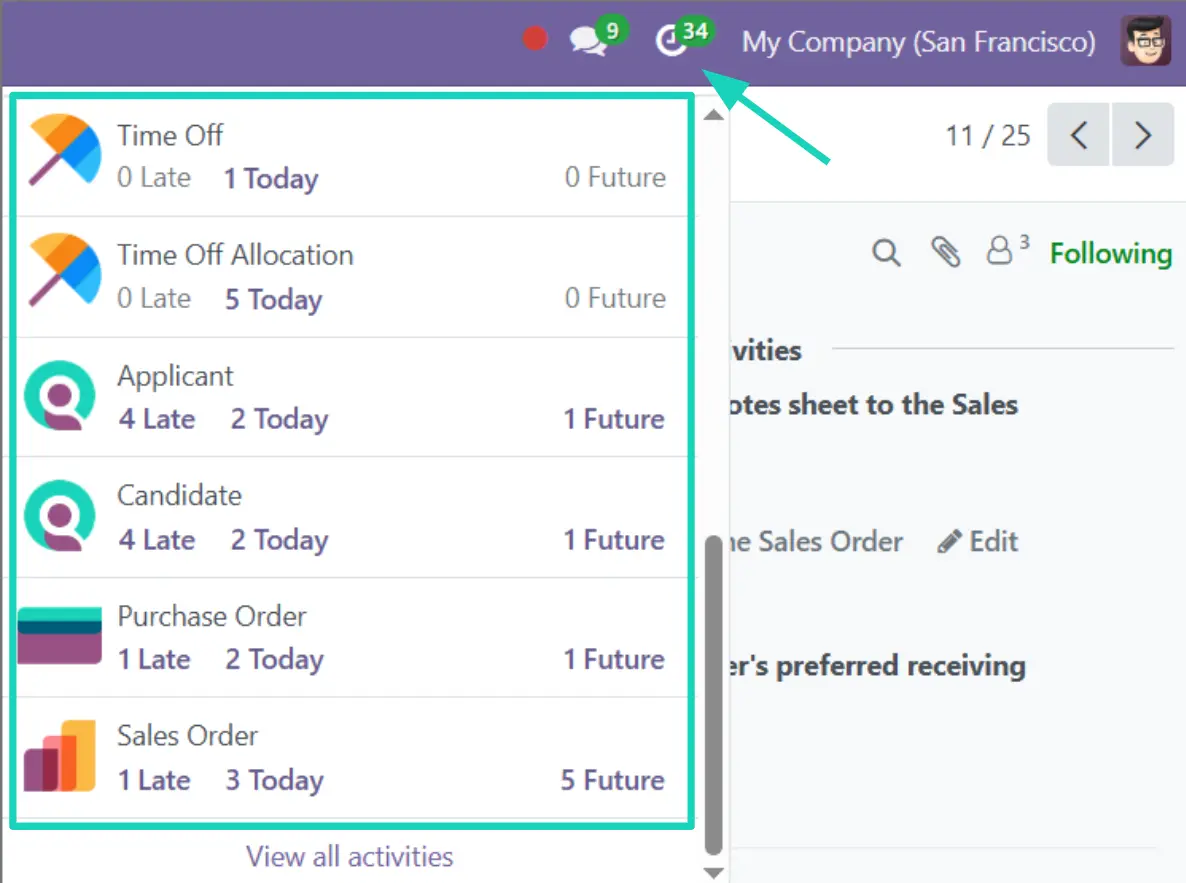
You can also check the Activity directly on the list view of any modules. 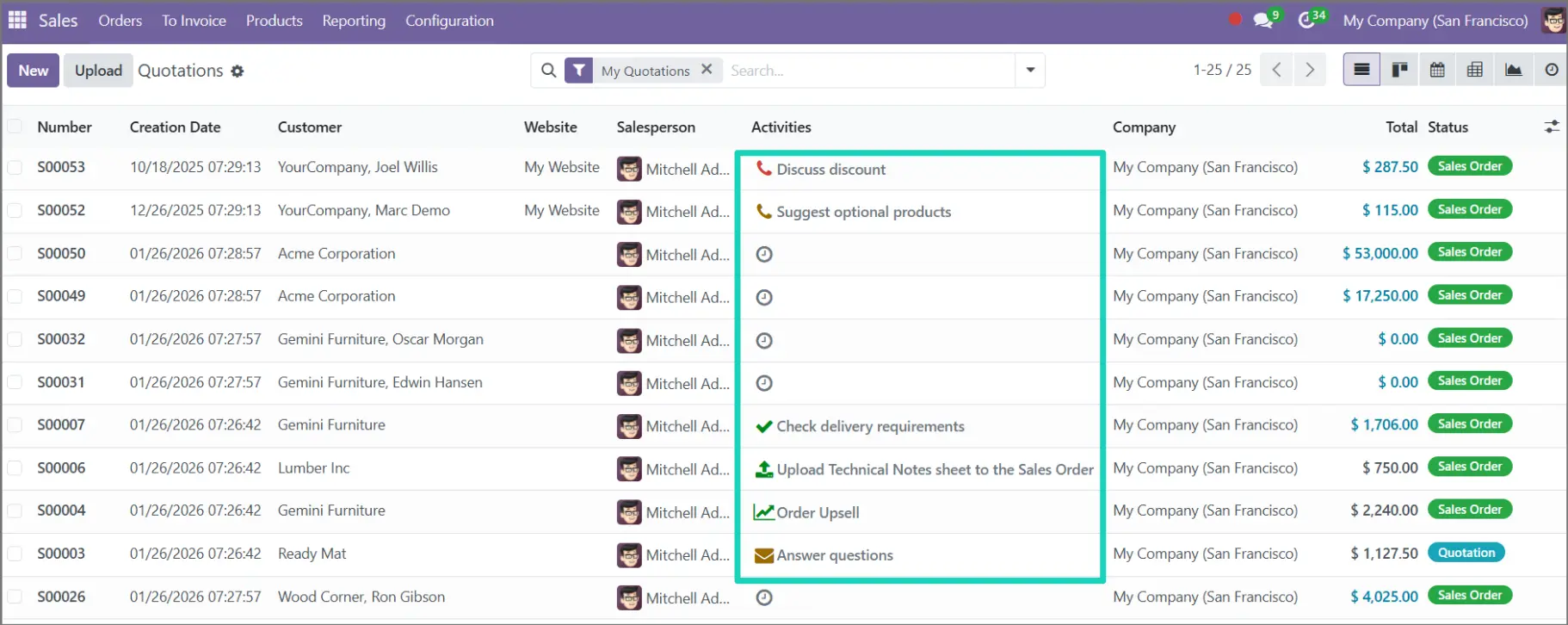
3. How to manage activities for efficiency?
Although Odoo Activity is useful for creating reminders, they can only be viewed directly from the Odoo software. To help you better manage activities, Komit has created various audit modules that send activity reminders straight to your email inbox!
Module: Komit Audit Mail Activity
This module introduces a report which can include ‘My Late Activities’ and ‘Late Activities of my Subordinates’. This report can be printed and set with a Frequency to send this report to related employees automatically.
As a Manager, you can see your own late activities and your subordinates’ activities. And as an employee, you can see your own late activities:
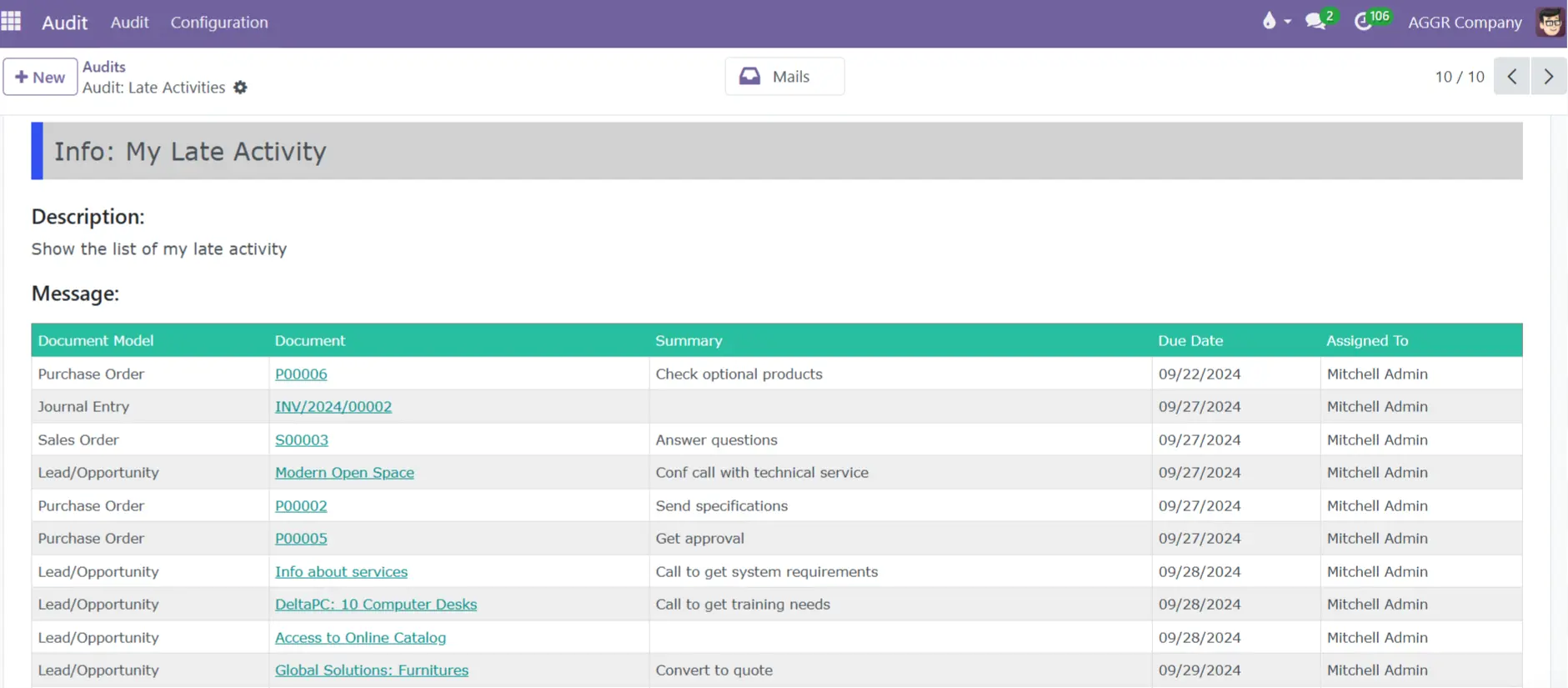
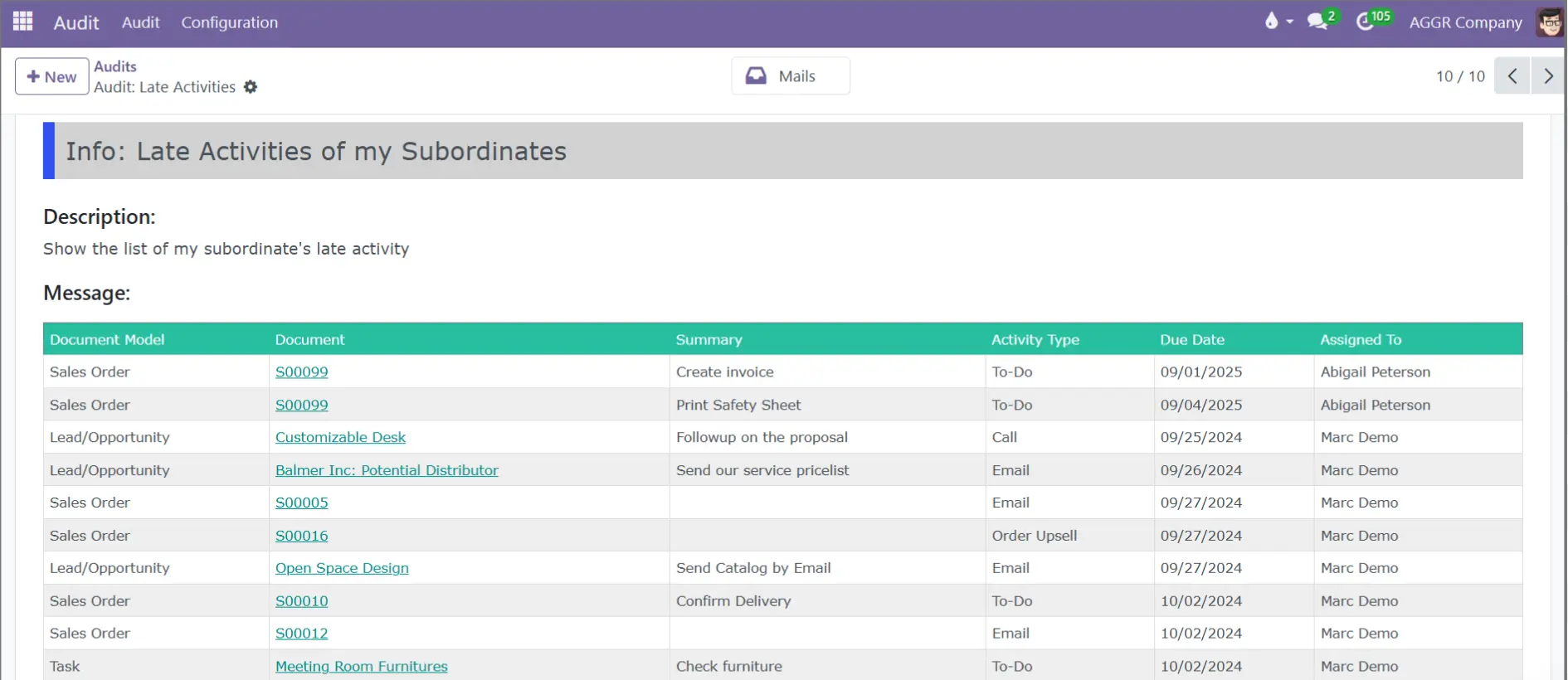
Module: Komit Audit CRM
This module generates a list of unarchived leads without a next activity in the future (with a Next activity in the past or without a Next Activity). So, it helps to take actions on leads even if there’s no activity scheduled.
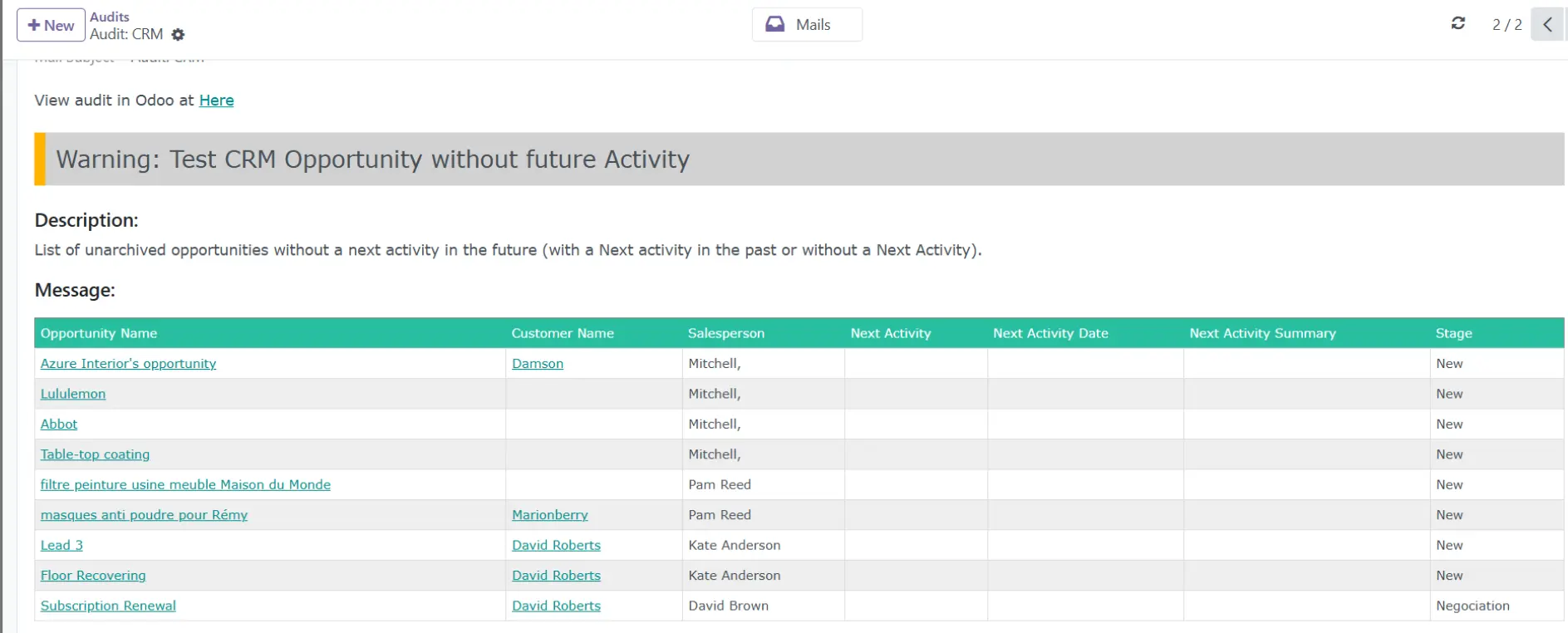
These are just some examples of the many useful audit modules we have here at Komit! Please don’t hesitate to reach out if you have any questions or specific requests for us.
Contact us