“Odoo is as fast as I can click!” said Fabien Pinckaers, CEO & Founder of Odoo, during the Odoo 19 unveiling on September 18, 2025
Odoo 19 raises the bar once again — bringing major performance and UX/UI improvements across the entire platform.
This version introduces deep optimizations that benefit all users, whether they are on Enterprise Edition (EE) or Community Edition (CE). From browser caching to more efficient database queries and a redesigned interface, Odoo 19 offers faster navigation, smoother workflows, and an overall better user experience.
While Odoo 19 comes packed with exciting new features for individual apps, this article focuses on what affects every user: speed and user experience. To explore other new features introduced in Odoo 19, check out our full Odoo 19 blog collection.

1. Blazing Speed: Performance Boosts in Odoo 19
Odoo 19, the latest release of the world’s leading open-source ERP, brings major performance, UX, and speed improvements.
Watch Odoo CEO showcasing live Odoo 19 performance vs Odoo 18
original video here
How does it work?
Odoo 19 introduces major improvements that drive its impressive speed: browser caching, and more optimized database queries using the new Domain object
Using browser Cache:
- With Odoo 19, data is now cached as you browse. This means that when you revisit a page, it loads instantly from the cache instead of reloading everything from the server — giving a noticeable boost in navigation speed
- Another benefit of this caching system is that it lets you continue browsing with the data from your last session, even if your internet connection drops.
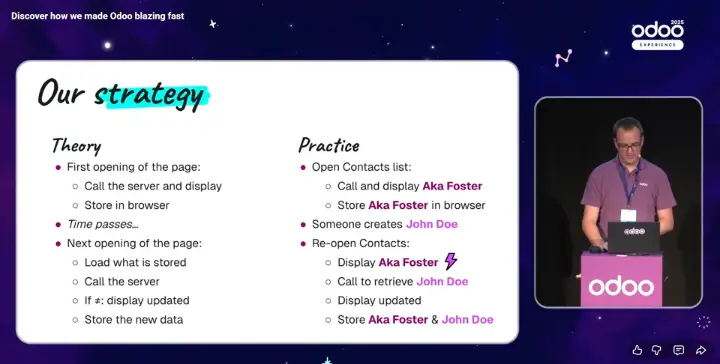
Enhancing
database queries
(with a new Domain object):
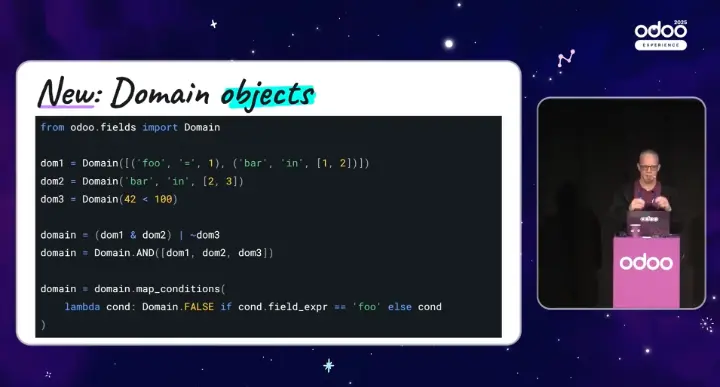
Improving database Indexes
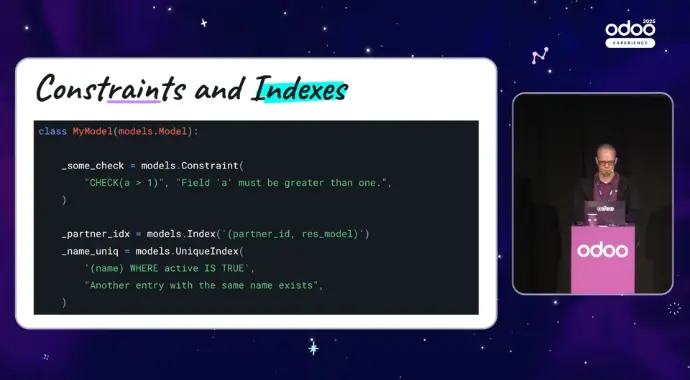
Improving how SQL is generated:
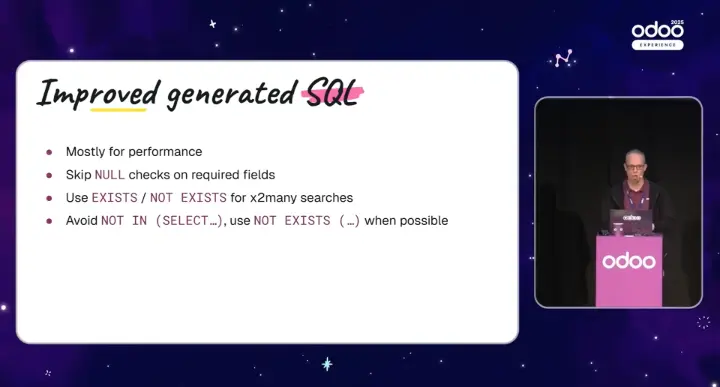
Adding more optimizations in the backend:
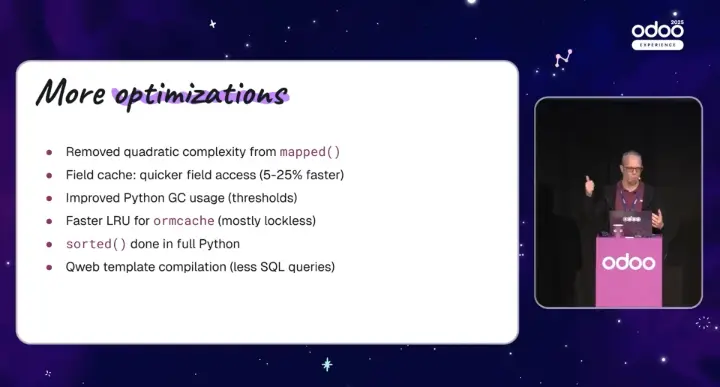
In short, Odoo 19 redefines what users can expect from a business management system — faster page loads, instant searches, and seamless navigation across all modules.
2. Smarter Workflows: Activity Management
Activities in Odoo 19 have received some of the most practical updates.
Personal Activities
- Simply click the clock icon in the top bar (next to the notification and chat icons), then scroll down to “View all Activities”.
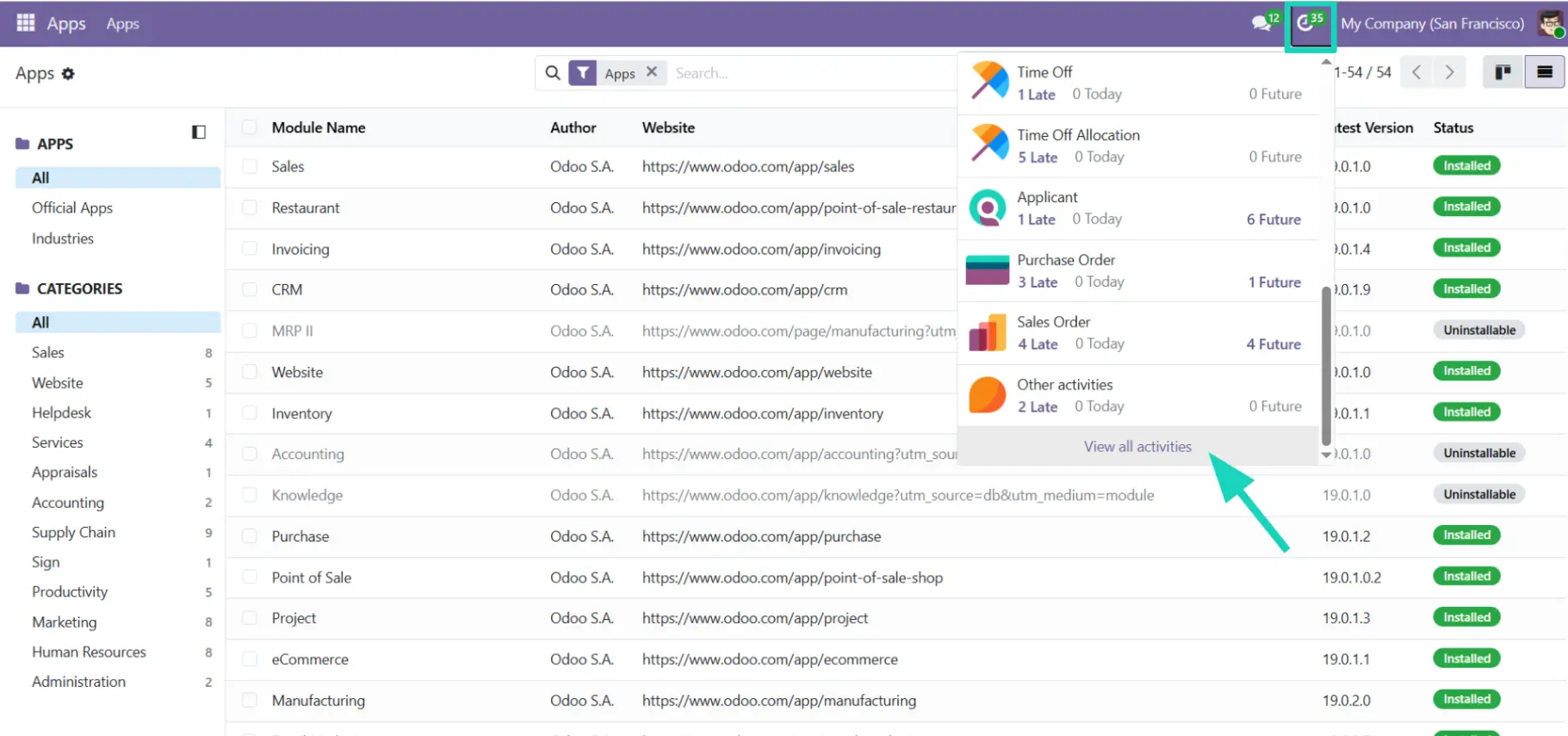
- Users can now create activities for themselves without binding them to any object.
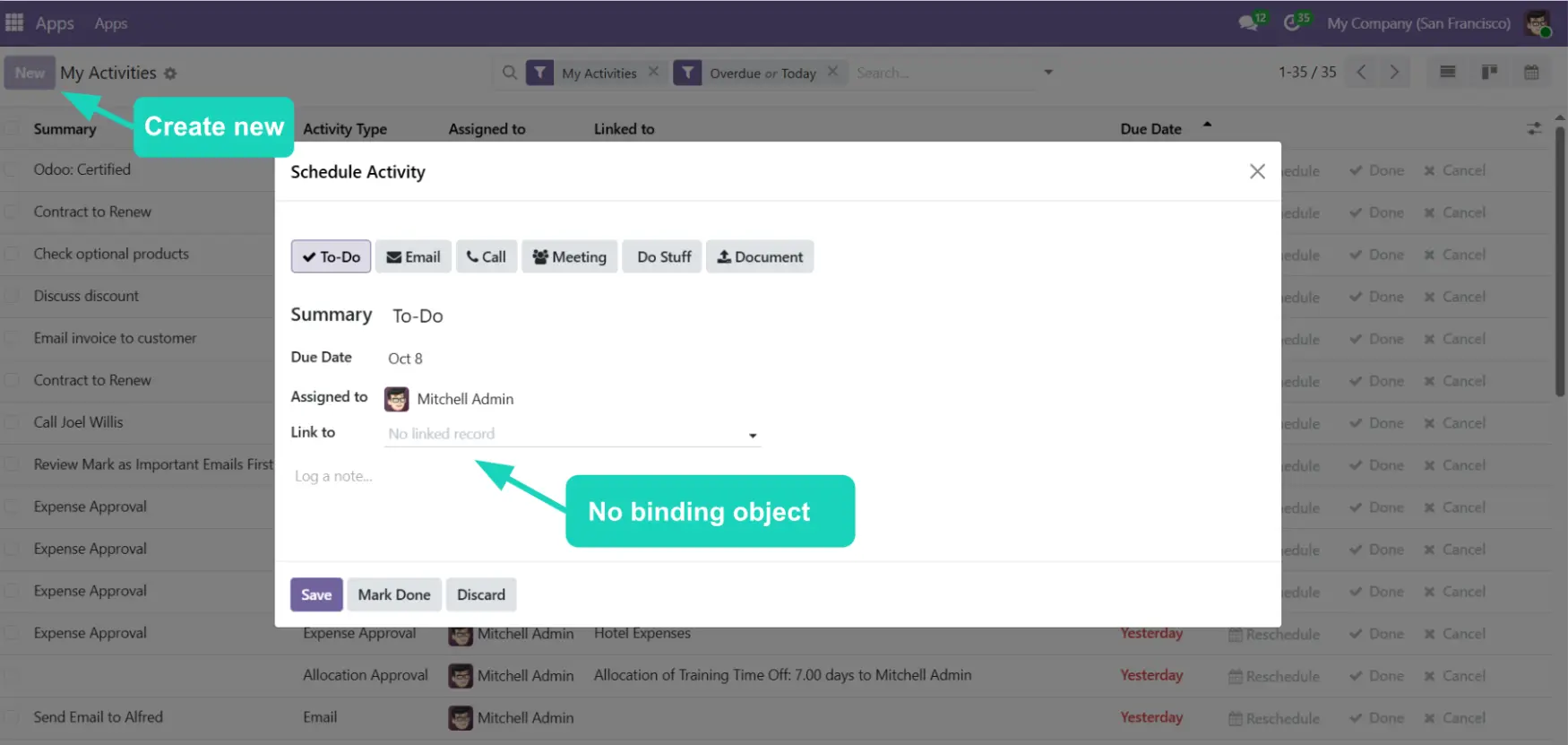
Better planning management for your Activities
Filters and Reschedule:
Users can:
- [1] use the period filters such as “Tomorrow” and “This week”.
- [2] use the quick action to Reschedule to "Today", "Tomorrow", or "Next Week", giving users more control and making managing activities much easier.
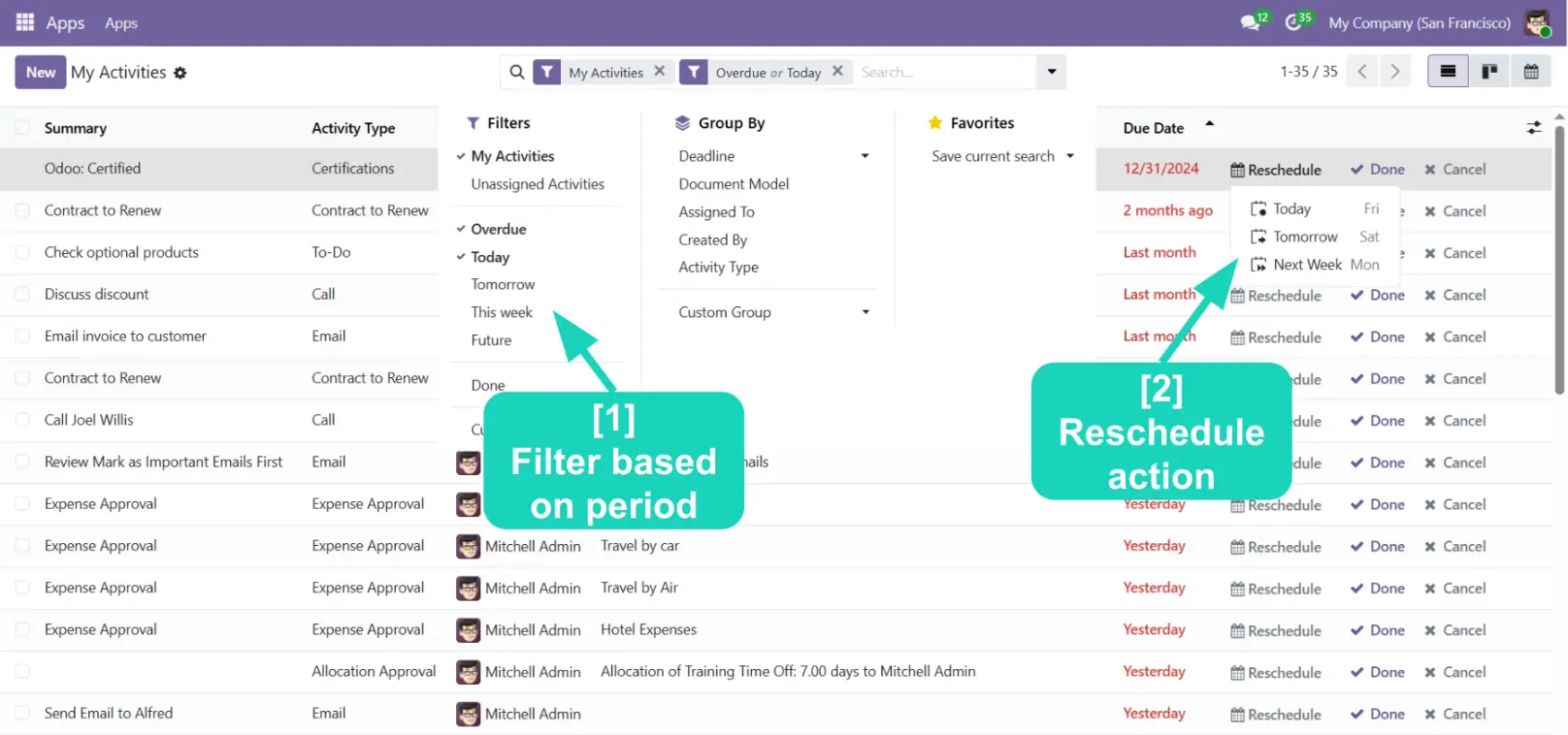
Activities remain visible even after being marked as done:
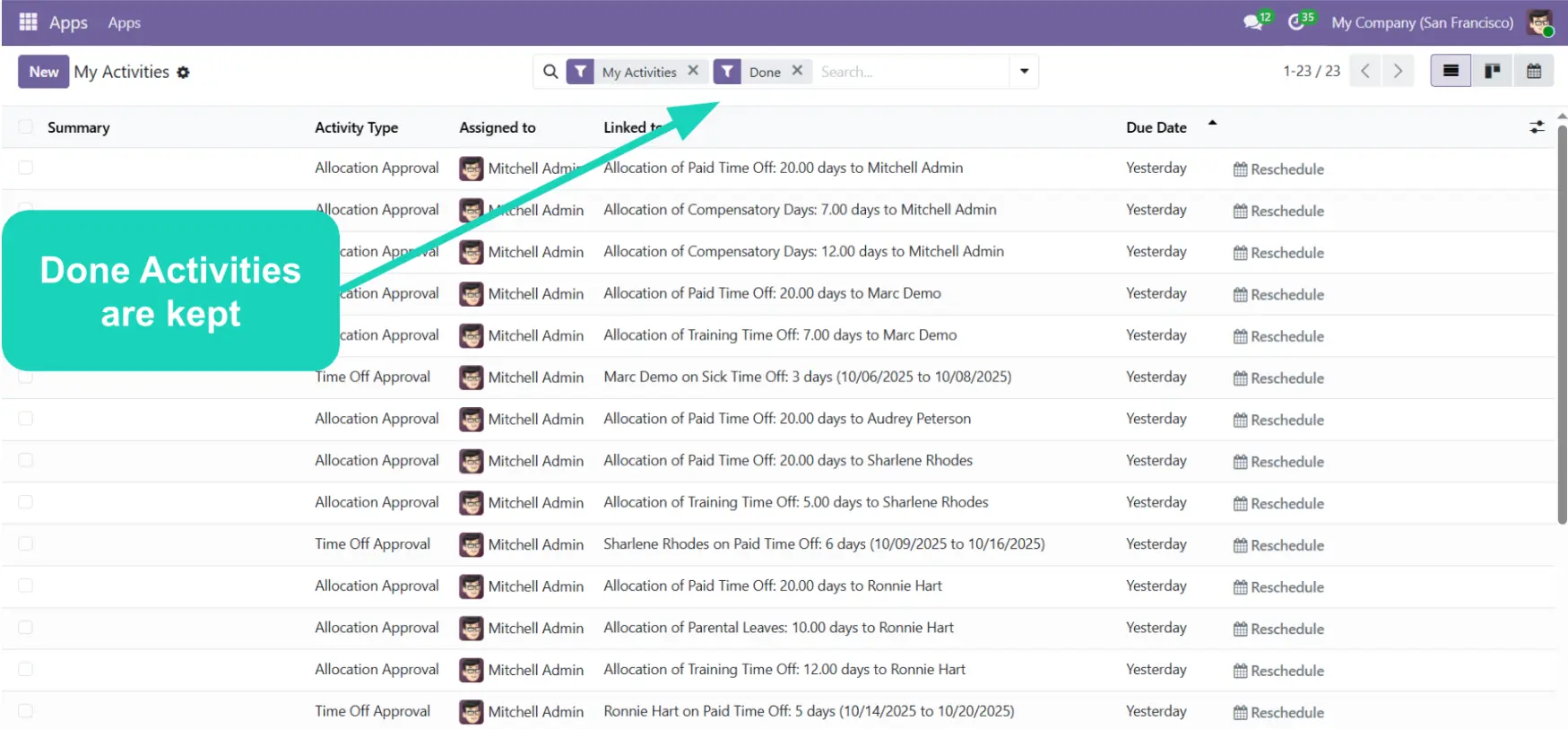
Activity titles on Kanban cards:
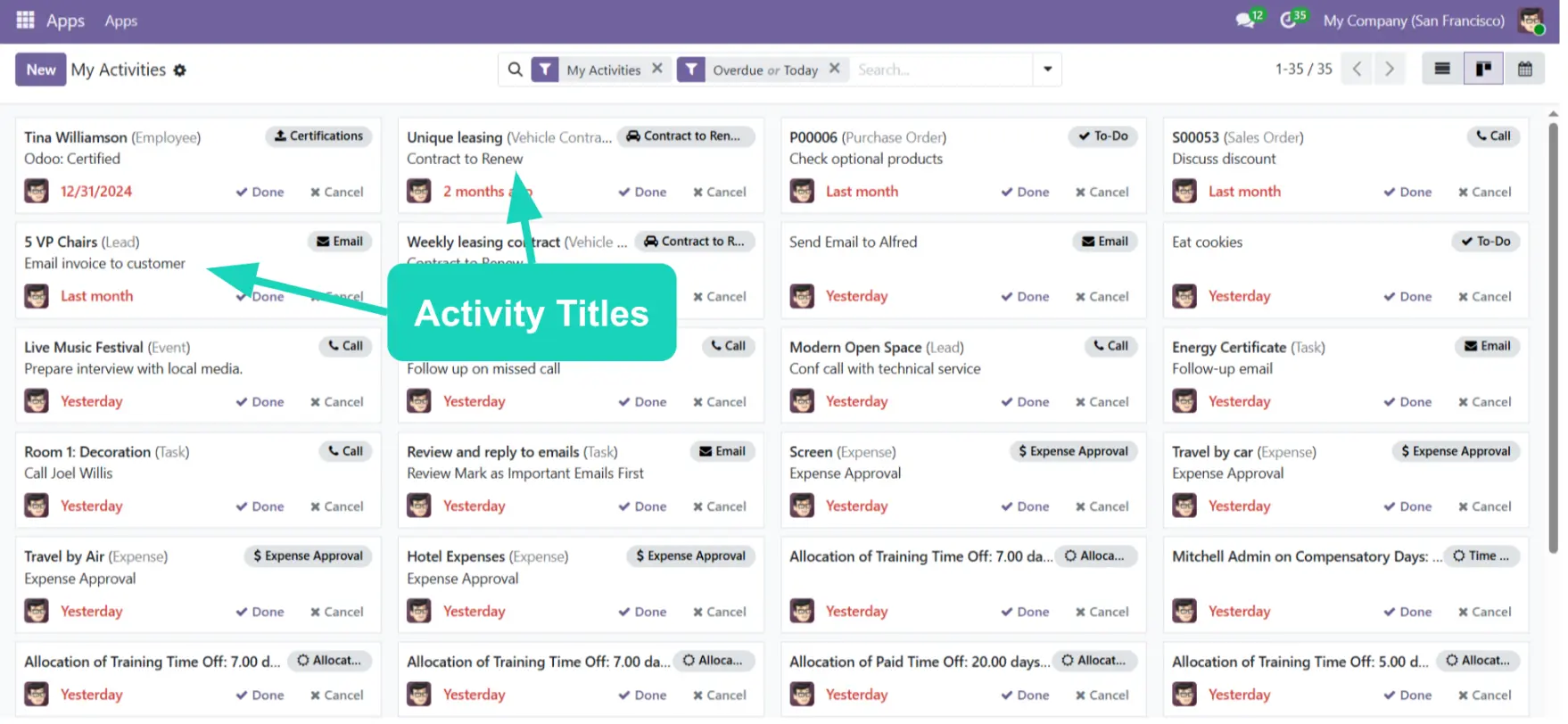
With these enhancements, Activity Management in Odoo 19 becomes a powerful productivity hub — keeping teams aligned, reducing missed deadlines, and simplifying day-to-day planning..
3. UX Upgrades: Faster, Smoother, More Intuitive
Odoo 19 UX improvements help users complete tasks faster with fewer clicks.
Favorite Filters Sharing:
Favorite filters can now be shared with specific teammates, making collaboration simpler.
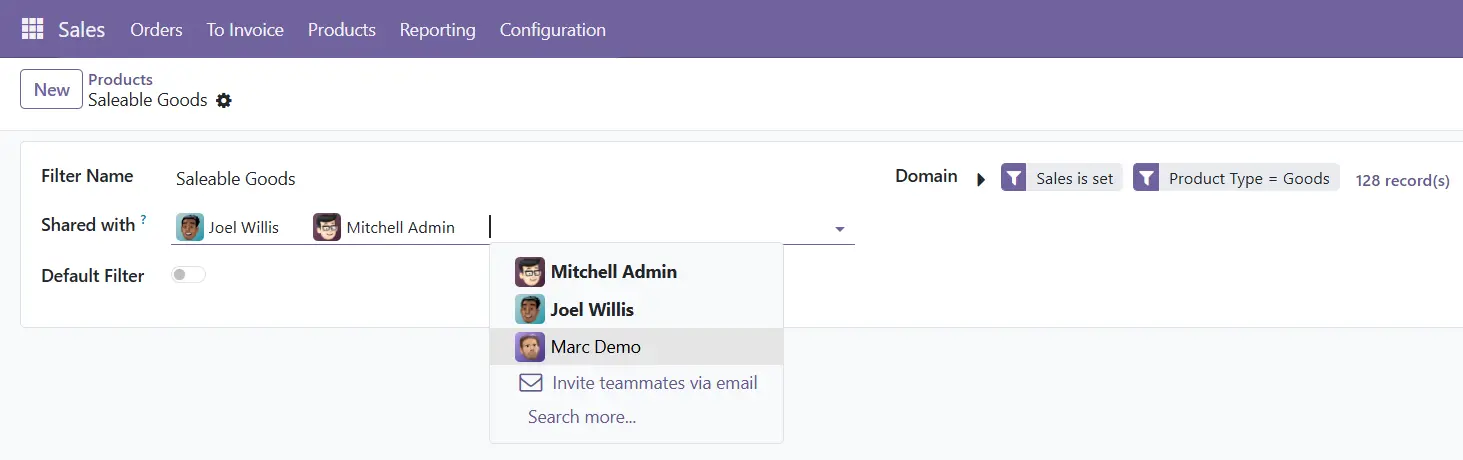
Multi-select in Kanban:
Users can select multiple Kanban cards at once by holding the "Alt" key, streamlining batch operations.
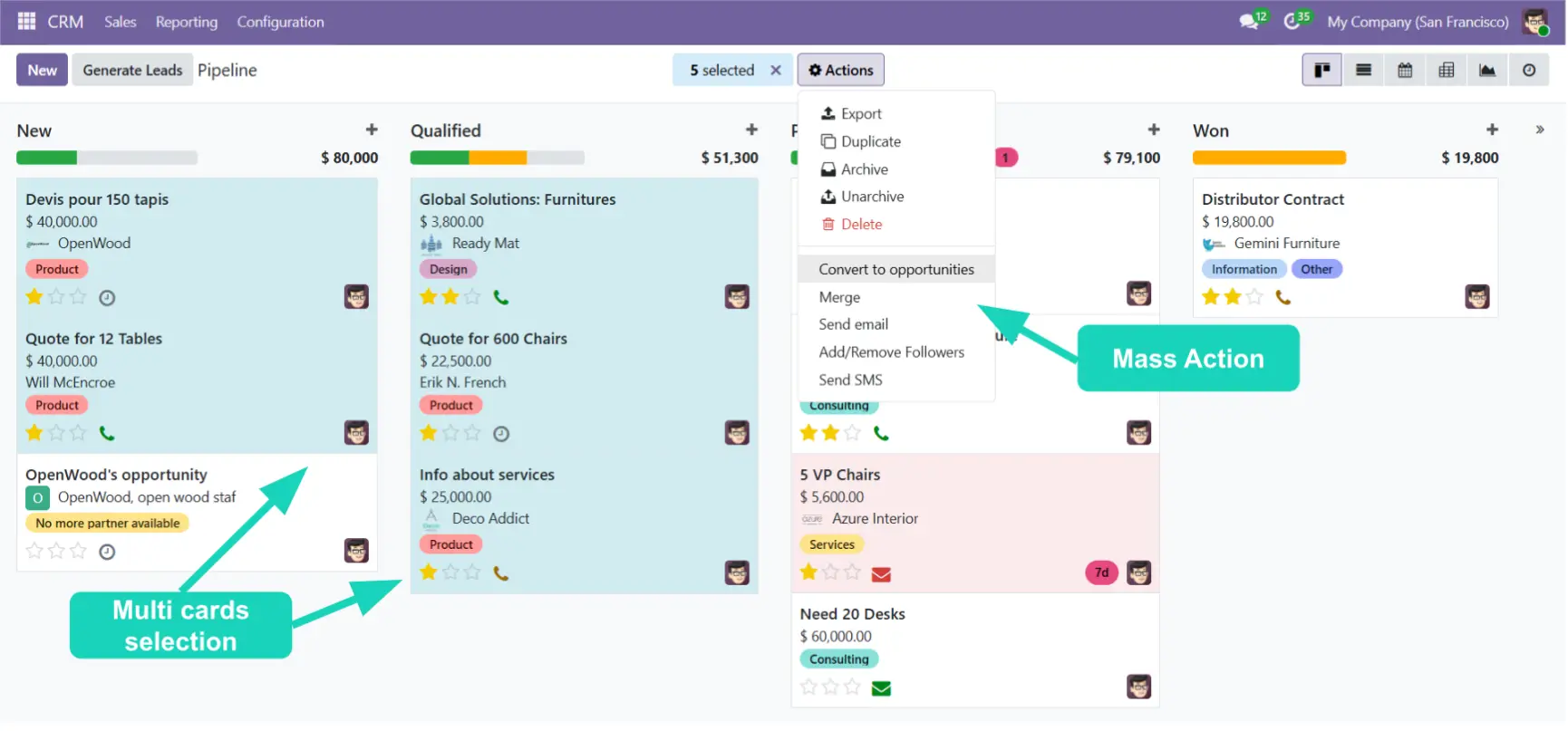
Task List Enhancement:
Within the To Do app, in "My Tasks", users can now add new tasks, create new stages, or edit stages directly in the list view. These improvements are new framework capabilities that can now be applied to other list views with minimal customization.
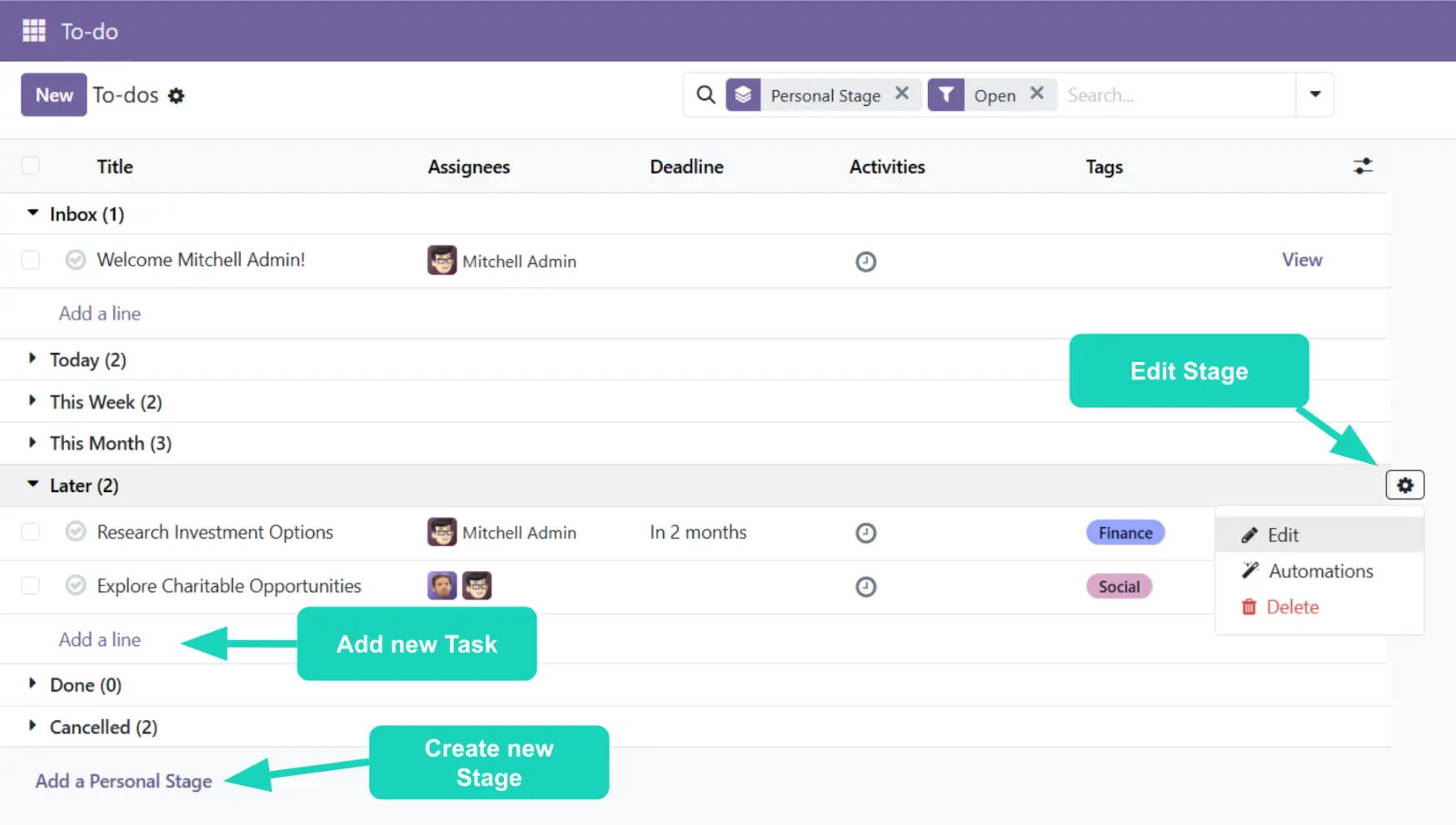
Smarter mass editing:
Numeric fields support quick operators like +=, -=, *=, or /= when editing multiple records.
For example, typing *=1.1 on the sales price will instantly raise the price of all selected products by 10%.
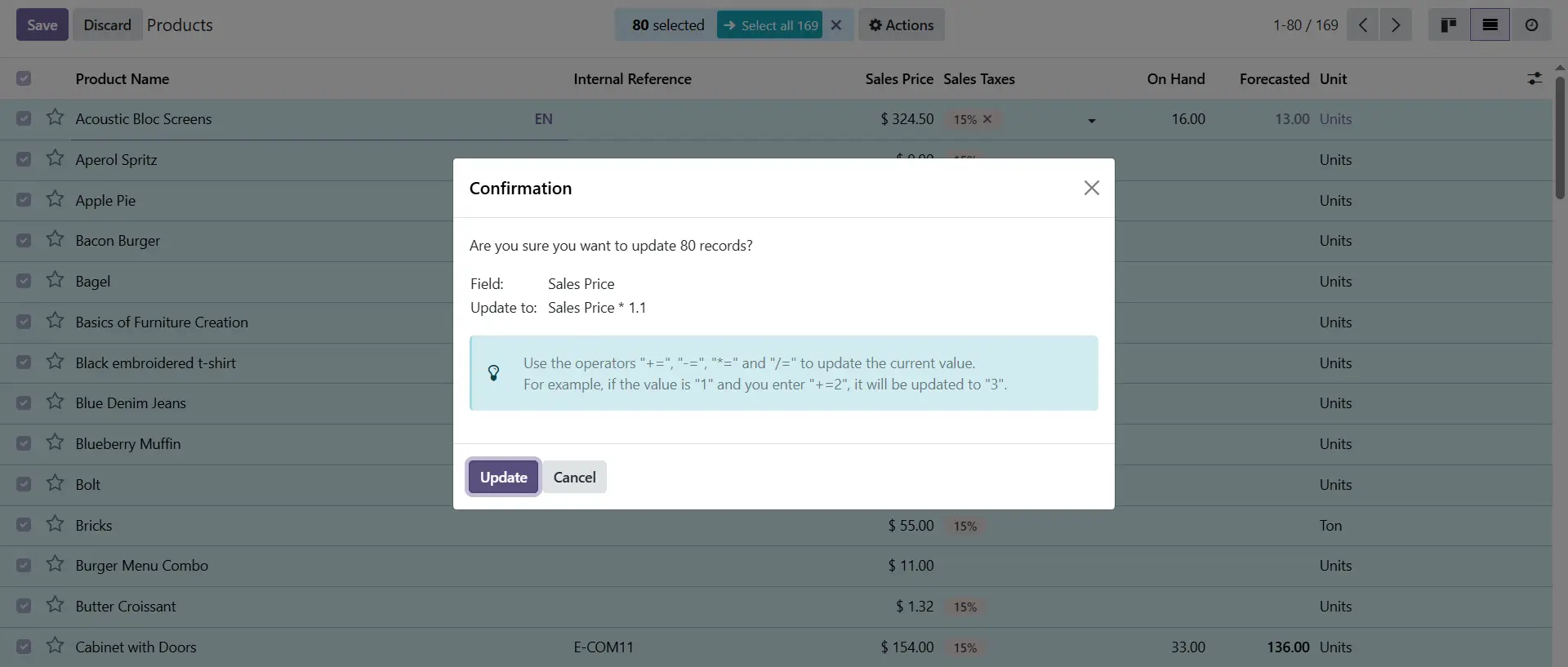
With these UI and UX refinements, Odoo 19 makes daily operations smoother and more intuitive — proving that even small interface improvements can have a big impact on efficiency.
4. Better Collaboration: Communication Made Simple
Internal and External communication in Odoo 19 also receive updates
Contacts widget in Emails:
Email addresses are now displayed using interactive popup widgets. Clicking an email instantly shows a contact preview — with essential information at a glance — helping users verify details without leaving the conversation.
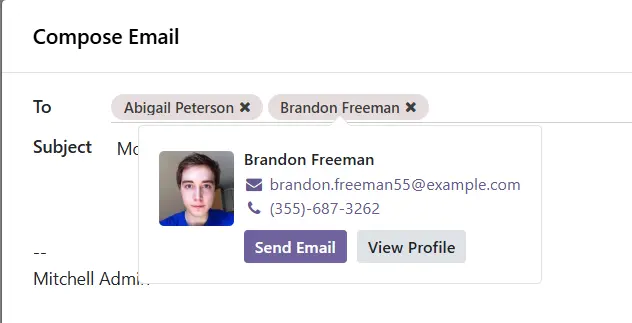
Message threads:
Conversations are now organized into threads for better focus. To create a new thread, simply select a message and click "Create Thread".
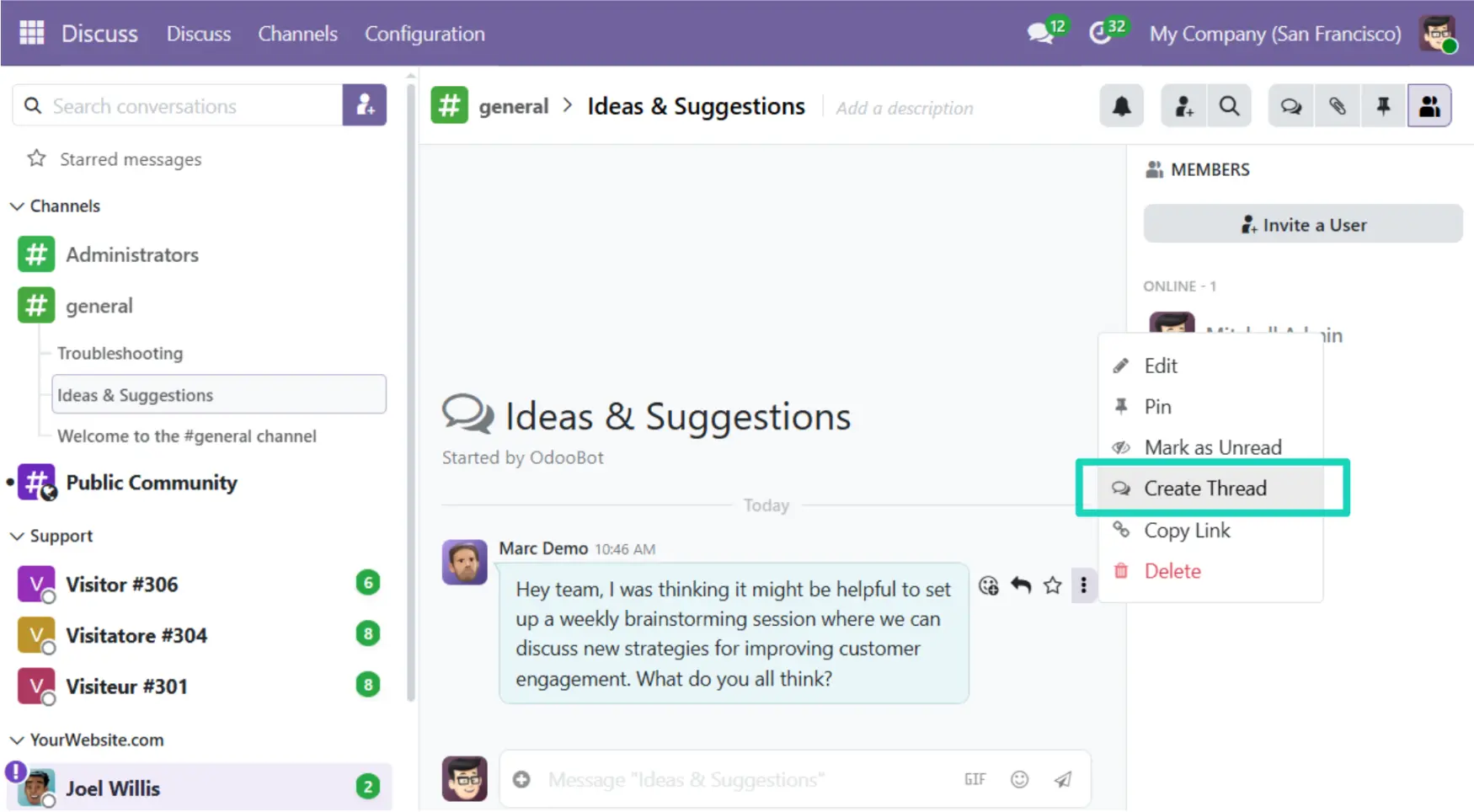
Role Mentions in Discuss:
- Multiple users can now be mentioned at once in the Discuss App.
- In the configuration of the Discuss app, create your Roles and for each role, set the list of users.
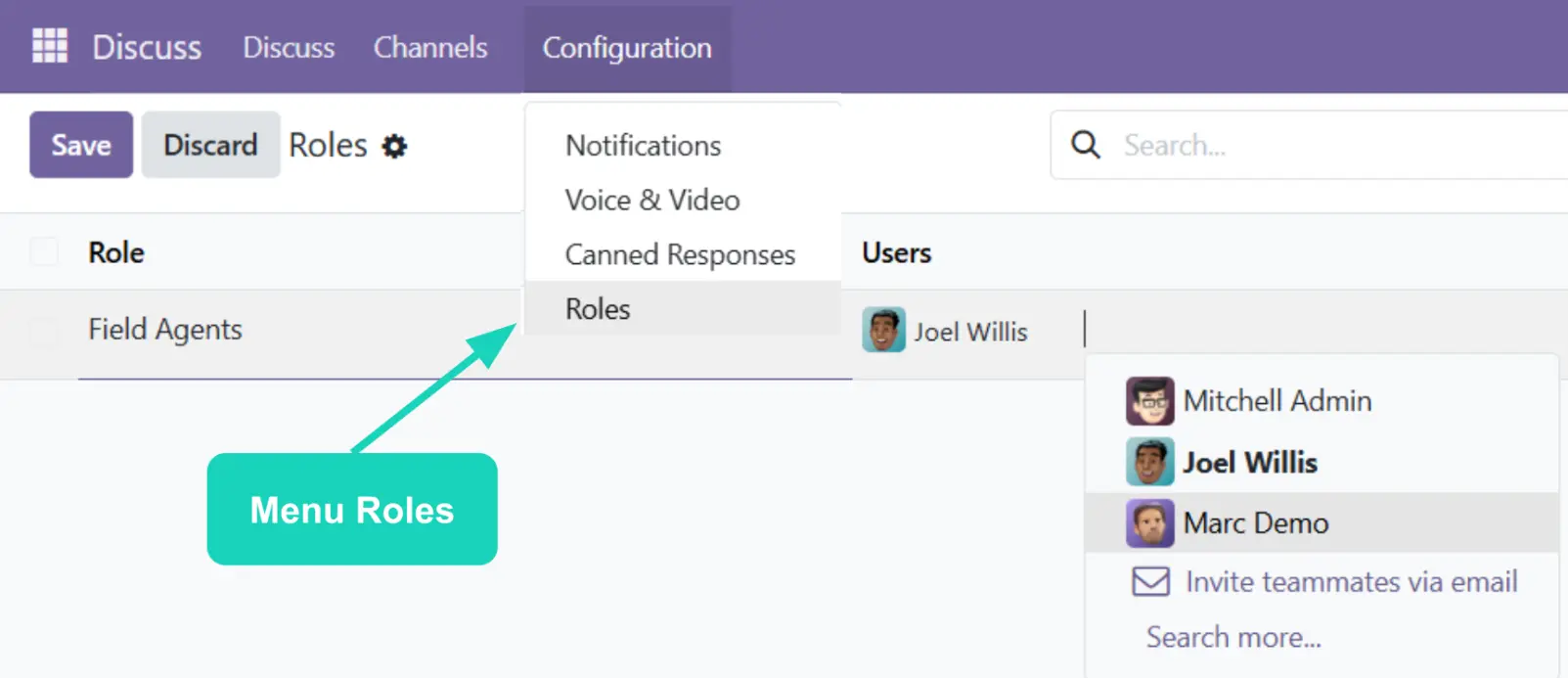
- In any chat, users can type @[role] to mention all users assigned to that role.
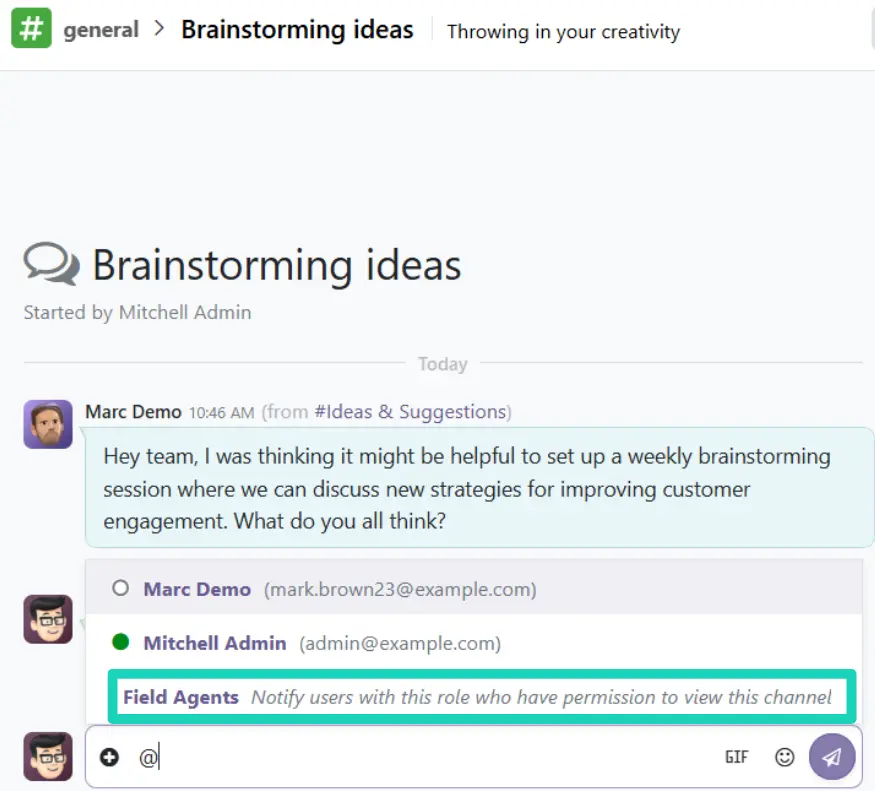
Together, these features make internal and external communication in Odoo 19 faster, clearer, and more efficient.
Conclusion
While Odoo 19 does have plenty of incredible new features, what makes it special is how much smoother everyday work feels — less waiting, fewer clicks, and smarter collaboration. Whether you are managing sales, accounting, or projects, Odoo 19 helps your business achieve more with less effort.
Thinking about implementing or upgrading to Odoo 19 with Komit Consulting?
Our experts can help you make the transition smooth, efficient, and tailored to your company’s workflow.
🔗 Want to dive deeper into what’s new in Odoo 19?